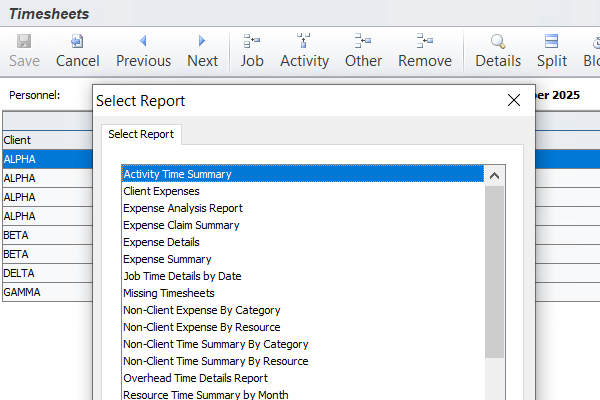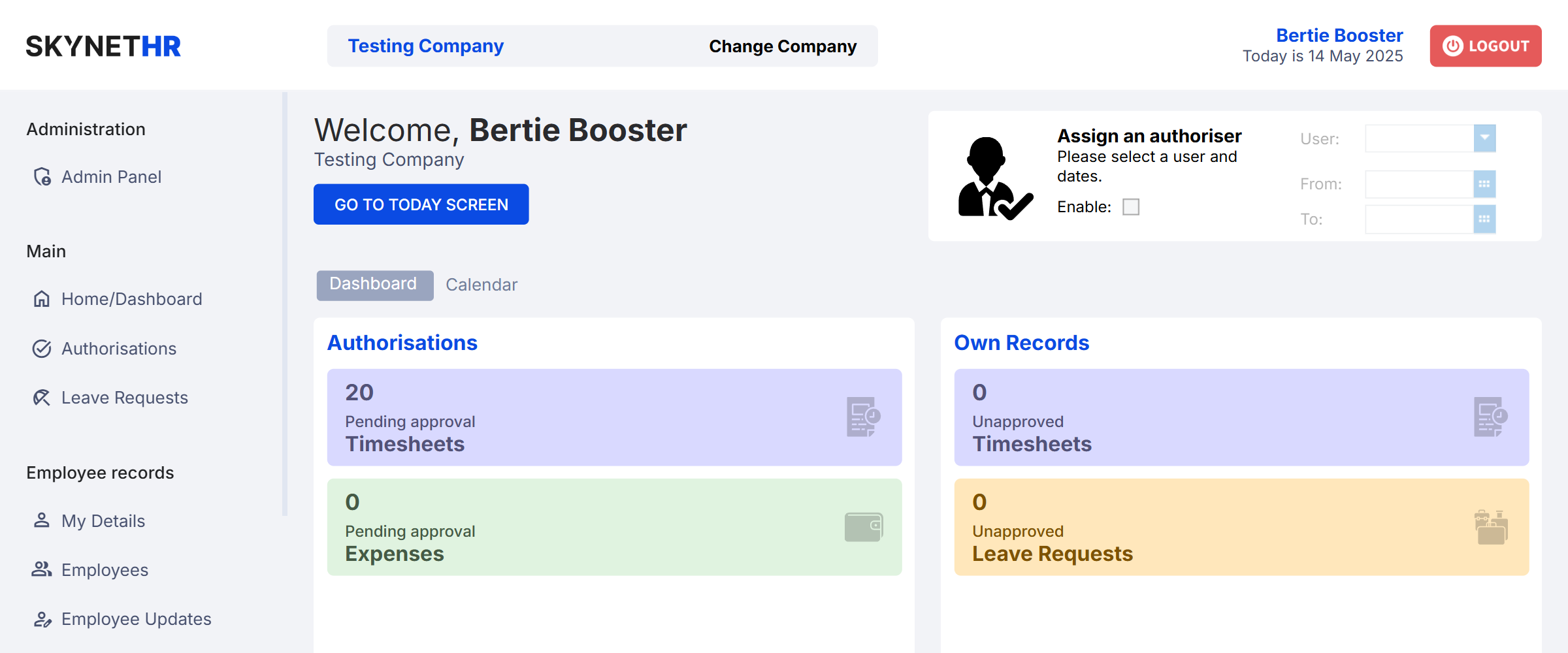
Flexible entry per project, task or overhead: Employees can assign time to specific projects, jobs, activities or overhead, ensuring accurate allocation and billing.
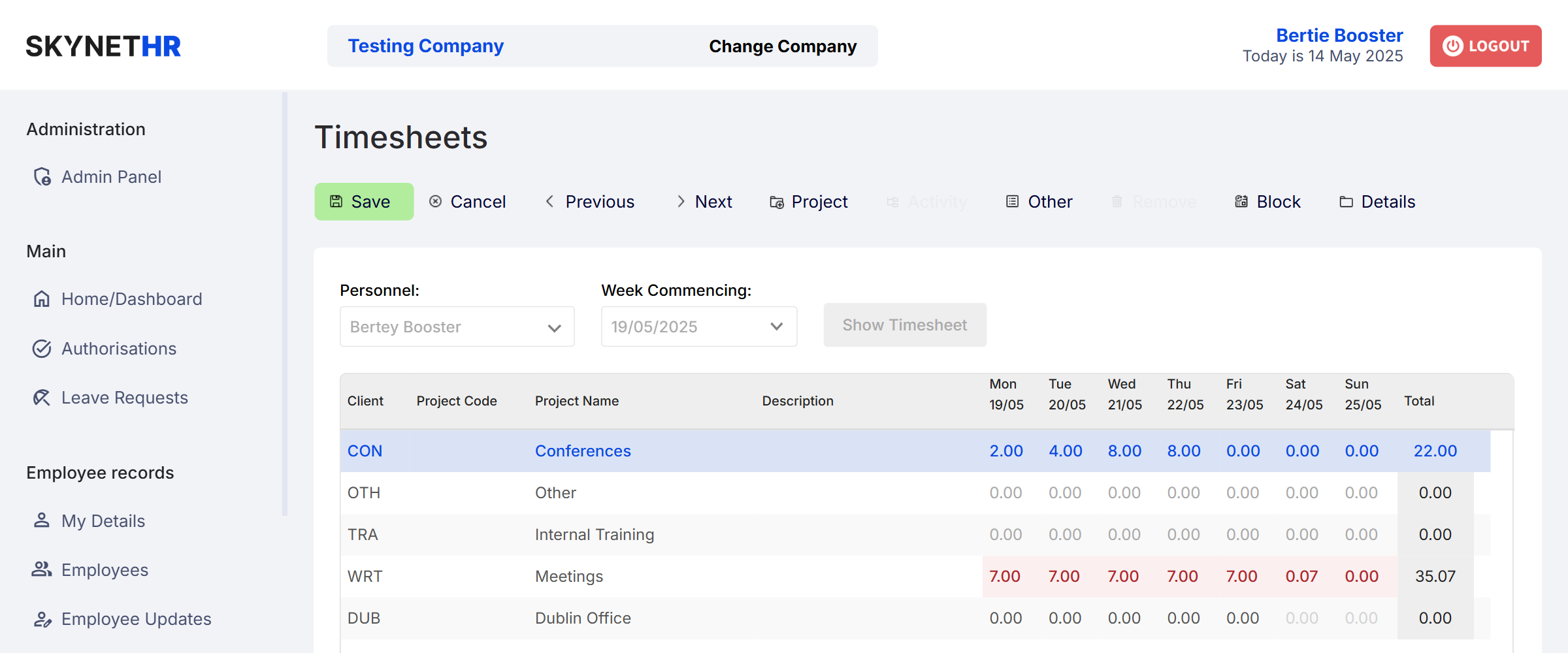
Easily track, manage, and report expenses through the web. Users can submit expenses, upload receipts and categorise spending, without installing software.
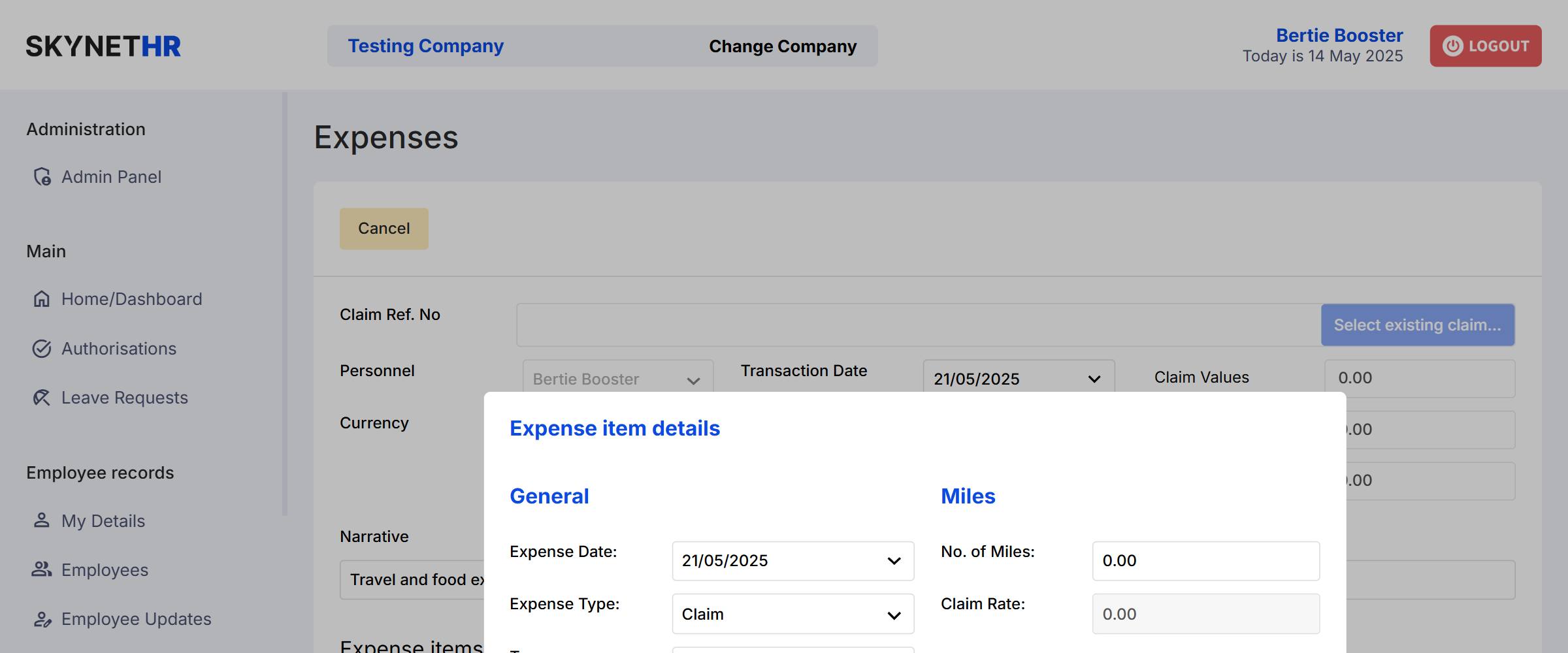
Time entries, mileage, receipts, and expense claims submitted directly from any device.
Multi-stage authorisation workflows route entries to the correct managers, departments, or project leads.
All entries sync instantly with Skynet’s Payroll, HR, Project, and Accounting systems.
With time and expenses software reporting features you can spot inefficiencies and improve time management, find overall expense patterns and produce useful data for cost and utilisation insights.